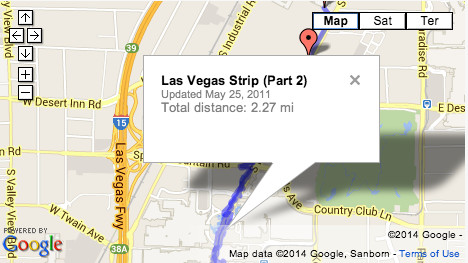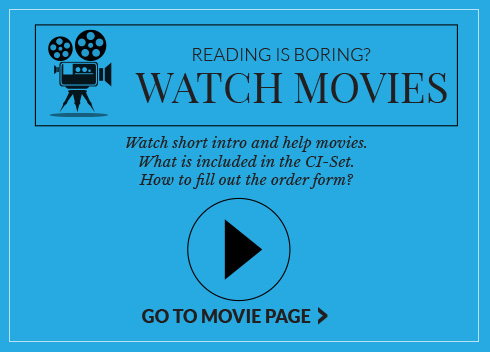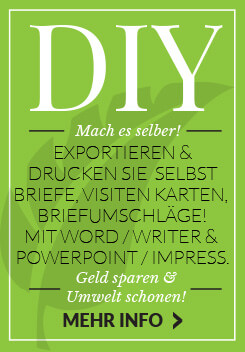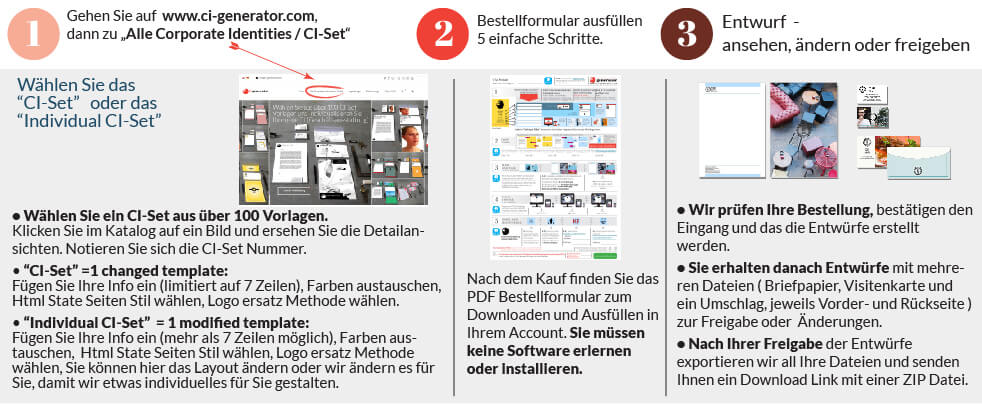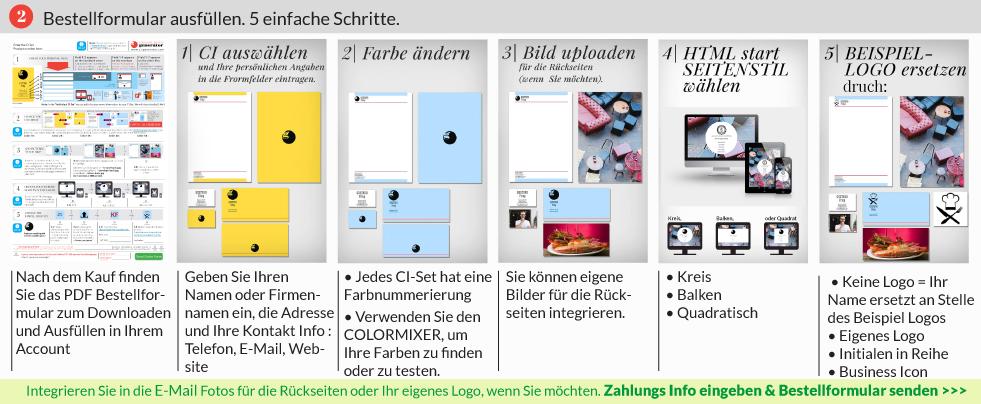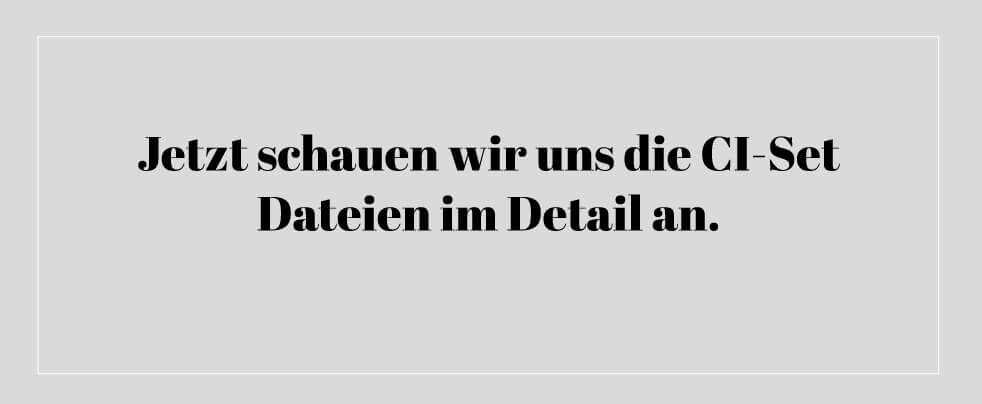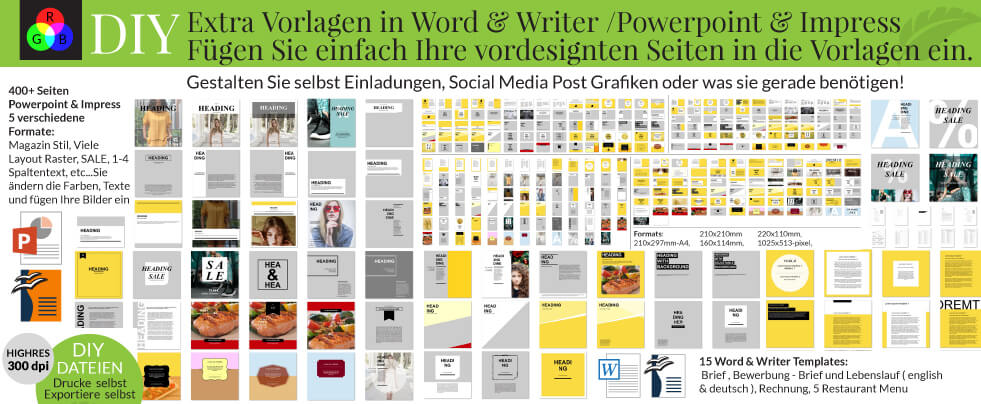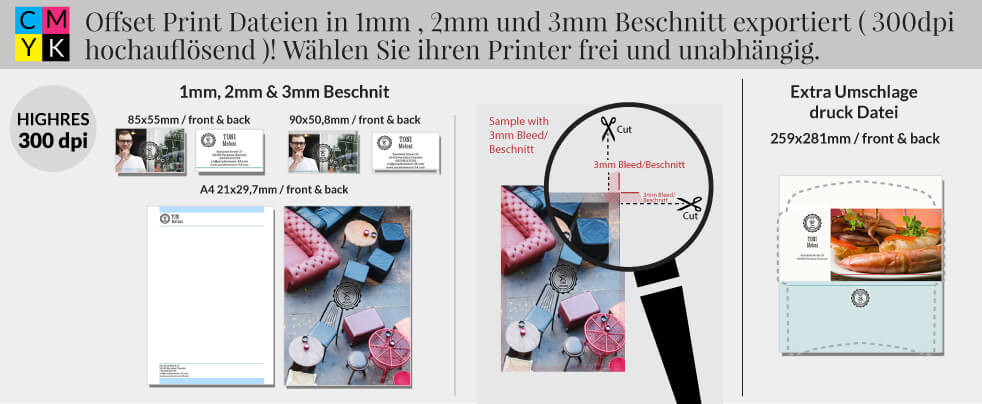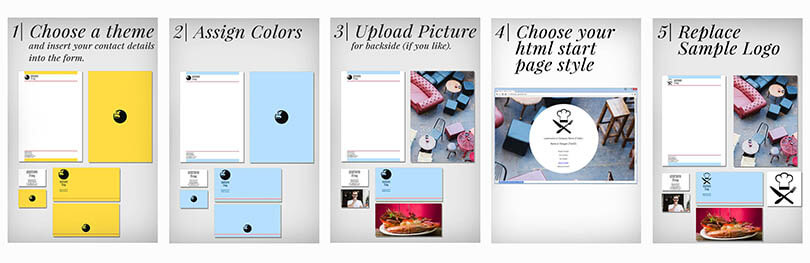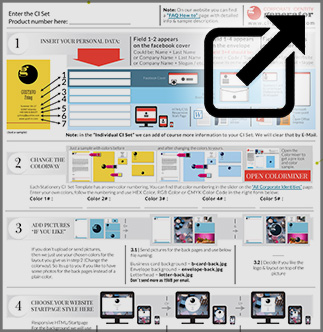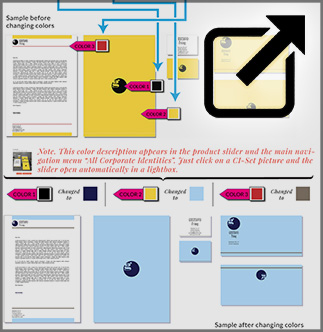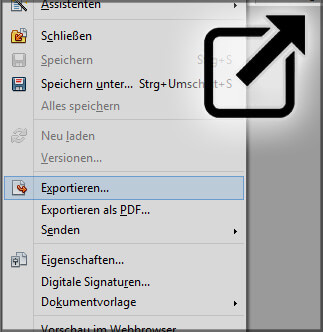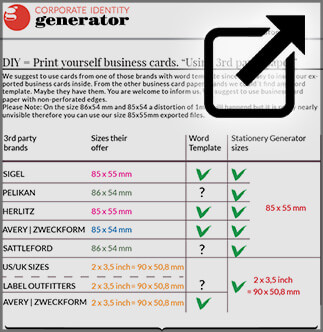FAQ / frequently asked questions / How to
Click on these main topics to scroll down and get more explainations with info graphics and description:
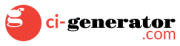

CI-Set Order Settings
Stationary Corporate Identities "CI-Set" Packages
Whats the difference between "CI-Set" and "Individual CI-Set"
Both packages consist of the same files, but in the “Individual CI Set” you will be conected to a graphic designer, who will guide you and you have 3 revise rounds on your chosen template ( in color, style, writing mistakes). So a personal adviser. In the normal “CI Set” you have on revise round on your chosen template ( in color, writing mistakes). This is very useful if you have already your company colors chosen and just need a nice new layout. If you choose by accident the normal “CI Set” then you can upgrade to the “Individual CI Set” on the botton in the Upgrade section.
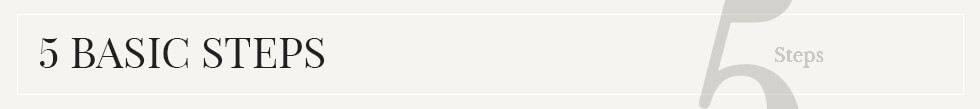
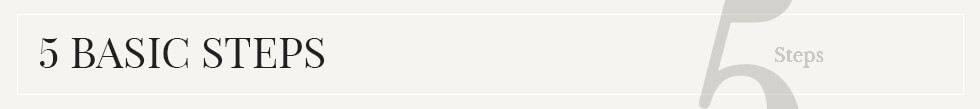
The PDF order form you will find under Acount / "Downloads" after your purchased a "CI-Set" or "Individual CI-Set".
Step 2 helper: Click on the button below or here on COLORMIXER and test your colors or find colorways
Find here links to other websites where you can find color shemes, palettes and color converters. Get color inspirations here:


The PDF order form you will find under Acount / “Downloads” after your purchased a “Typographic Logo” or “Typographic Logo + Individual CI-Set”.
The PDF order form you will find under Acount / "Downloads" after your purchased a "Ultimate Logo" or "Unlimited Logo + Individual CI-Set".
Preaparing for an “Typographic Logo” (individual initial design)
- 2-4 letter initials. The most common initials are 2 letter initials. It makes no sense to select iFronitials if you want just one letter. For one letter just take the free inital row and choose a font or get a logo which will involve a letter and graphical elements fitting to your business. Of course initials can also be used as a company or personal logo.
- Initials are an combination between letters. We make here the differnce in between initials and a logo. A logo is for as a symbol, combination with a letter or letters with graphical elements. When we start initials designing for you then we just use letters.
- Initials: Mostly the last name and first name first letters ( Sample = Paul Smith = PS initials ) or the company first letters ( Sample = Pauls Wine Boutique = PWB initials ).
- By giving us your personal thougts we would like to get clear information. Keep it short and nail it with few direction advises. You can also copy some links to competitors or initials form others you like . We will use this information to create unique initials for you.
Preaparing for an “Ultimate Logo” (individual logo design)
- Copy our question catalog out and think seriously about your logo and in what kind of direction you see it, your company, are your ideas fitting to your business and target group. The question catalog helps you to get closer to the final result and for us it will become a guideline for the devleopment.
- Surf online for logos of your competitors or inspirations you like. You dont want to look like them but you have to know how they present themselfe. We will also deliver a research. Check for logos you like and save the links for direction ideas.
- Colors. A big issue but important since you do a statment with it and this color you will find later in your whole CI and stationery.
- Fonts. Maybe you have already some ideas or wishes.
- What elements and what kind of symbolic you want to include into your logo?
The PDF order form you will find under Acount / "Downloads" after your purchased a "Sign" or "Sign + CI-Set".
Preaparing for an “Sign” design developement”
- Check all signs which are available on our website in the main navigation “Sign” and choose your favorite one. Here you can see also the color and text settings.
- You can replace the sample logo thru decoration, your own logo , initials in a row or an business icon . To check all available icons go to the “ICON” main web page.
- Colorring: If you have already company colors then you should prepare them for inserting either the RGB, CMYK or copy the #Hexa code inside. By giving just one color the Sign will just colored in this Color. There are sign with 1 and up to 4 colors. Choose colors with contrast so you sign will be also from far way good visible
- Text: You can insert 3 text into your sign. Write your company name and info about your business. Be aware that the space is limited so keep it short. To long words or sentences will become to smal and make no sense. “ You allways want that the sign is even from far away good visible and that possible customers get the most important info.”Happy designing!